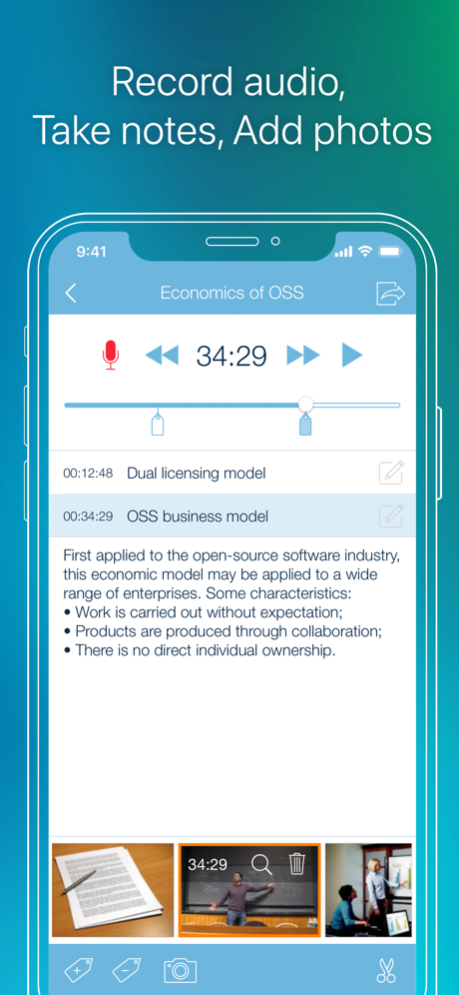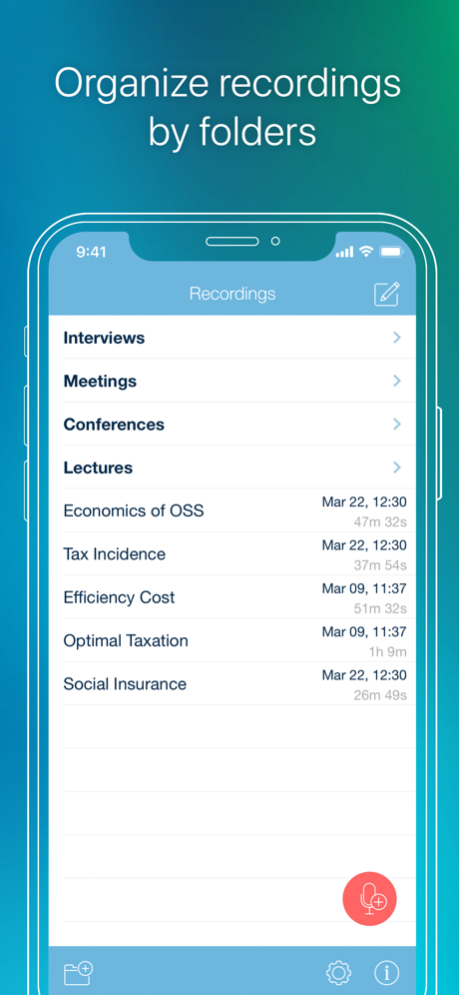eXtra Voice Recorder. 1.5
Continue to app
Free Version
Publisher Description
eXtra Voice Recorder is a combination of a powerful high-quality audio recorder and an easy-to-use audio files manager. With eXtra Voice Recorder all your recordings will be fully organized and available whenever you need them. You can add notes and photos to each recording, bookmark important parts for ease of navigation, continue recordings and save them directly to the cloud for universal accessibility. Moreover, the app offers a host of handy features for instant file sharing, so sharing your recordings will only be a matter of a couple of taps.
eXtra Voice Recorder offers the following:
• Multi-level file manager to keep your recordings organized
• Resume previously created recordings
• Supply your recordings with comments
• Bookmark the most important parts of recordings
• Add photos to your recordings
• Keep photos synced with audio
• Share recordings via Wi-Fi, AirDrop, Messages, Email or iTunes File Sharing
• Keep notes in recording Meta tags that are available for other apps
• Adjustable quality of recording
• Audio scrubbing with variable speed
• The ability to change the playback speed
• Built-in search to find recordings by title or comments
• Record in the background mode even when the device is locked
• Import recordings from other apps
• Upload your recordings to Google Drive, Evernote and other apps
• Record directly to high-quality m4a (AAC) files
• 3D Touch Menu support
• Designed for iPhone, iPod touch and iPad
• It’s also available on Mac
• It’s free!
In the paid version:
• Keep your recordings synced across your devices and your Dropbox account
• Edit recordings with split, trim, and delete features
Mar 15, 2021
Version 1.5
• Added compatibility with the latest version of operating system and latest devices
• Removed ads from the app
• Other minor fixes and improvements
About eXtra Voice Recorder.
eXtra Voice Recorder. is a free app for iOS published in the Office Suites & Tools list of apps, part of Business.
The company that develops eXtra Voice Recorder. is Denys Ievenko. The latest version released by its developer is 1.5.
To install eXtra Voice Recorder. on your iOS device, just click the green Continue To App button above to start the installation process. The app is listed on our website since 2021-03-15 and was downloaded 4 times. We have already checked if the download link is safe, however for your own protection we recommend that you scan the downloaded app with your antivirus. Your antivirus may detect the eXtra Voice Recorder. as malware if the download link is broken.
How to install eXtra Voice Recorder. on your iOS device:
- Click on the Continue To App button on our website. This will redirect you to the App Store.
- Once the eXtra Voice Recorder. is shown in the iTunes listing of your iOS device, you can start its download and installation. Tap on the GET button to the right of the app to start downloading it.
- If you are not logged-in the iOS appstore app, you'll be prompted for your your Apple ID and/or password.
- After eXtra Voice Recorder. is downloaded, you'll see an INSTALL button to the right. Tap on it to start the actual installation of the iOS app.
- Once installation is finished you can tap on the OPEN button to start it. Its icon will also be added to your device home screen.